How to Create a Blog and Ways to Profit from Blogging 2025

Continuing with the series on earning from Google AdSense, this article will discuss how to create a blog and the ways to monetize blogging in 2025. As with every year, the process of creating a blog remains consistent, and the methods for earning through it do not change (logically it is difficult to change).
We will divide this article into two main sections:
- How to create a blog.
- Ways to earn using a blog.
Additionally, we will provide a set of tips on how to increase your earnings from blogging via your blog, along with other useful information about this field.
Before delving deeper, it’s worth noting that blogging primarily relies on writing skills, critical thinking, research, organization, and more. At its core, the process of blogging is straightforward: choosing a niche, creating a blog, researching ideas and information, writing an article, and publishing it online. However, each step requires a certain level of dedication to perform it effectively.
This article will be helpful for beginners looking to start blogging, as well as for those who have already made progress in this field.
How To Start Blogging and Make Money
Create and Start a Blog
What is Blogging and How Does It Work?
Blogging is the process of writing and documenting ideas, opinions, knowledge, or experiences on a digital or physical platform, with the aim of sharing them with others or keeping them for personal purposes. Blogging is commonly used to create blogs where individuals or organizations write content about specific topics such as technology, health, travel, culture, and more.
Blogging helps us:
- Share ideas, opinions, and information with others.
- Build a personal or professional reputation.
- Promote brands or products.
- Enhance writing and communication skills.
- and Most importantly, generate income.
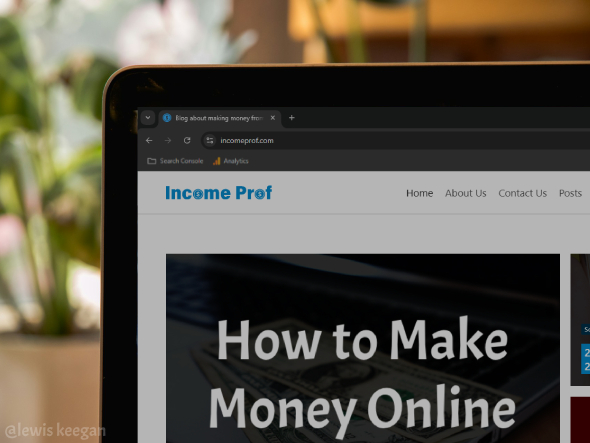
What is a blog?
A blog is a type of website characterized by regularly updated content organized in reverse chronological order. Simply put, on the blog’s homepage, you’ll find published articles. When you revisit the blog after a few days, new articles will have been added.
Reverse chronological order means that newer articles appear at the top, while older ones move down. For instance, after publishing an article, it appears at the top. As new articles are added, the previous ones move lower. This is what we call reverse chronological order. Article 1 appears below article 2, which appears below article 3, and so on.
According to the definition on Wikipedia, a blog is a website that displays posts, typically in reverse chronological order, with the most recent entry appearing at the top of the webpage.
If you don’t fully grasp the definition of a blog, don’t worry; it’s not essential for creating one.
The content of a blog varies depending on the niche or field it focuses on. For example, video blogs (commonly known as “vlogs”) primarily feature videos. Travel and tourism blogs may showcase more images compared to other types. Additionally, the terminology used often reflects the niche technology blogs, for instance, frequently using terms related to the tech field.
On another note, blogs have become a vital tool in marketing, enabling businesses and individuals to promote their products and services. The same applies to news and informational blogs. Moreover, blogging can evolve into a home-based business that allows you to earn money without needing a traditional job.
Types of blogs
There isn’t a single classification method for categorizing blogs into types. For instance, based on the nature of the content, there are video blogs, blogs that feature many images, and blogs that primarily consist of written content (perhaps the most common type). Here, we will classify blogs according to the niche or topic they focus on. Below are some types:
- Travel Blog
- Health Blog
- Food Blog
- Lifestyle Blog
- Fashion and Beauty Blog
- Personal Blog
- Business Blogs
- Sports Blog
- News Blog
- Blogs on politics, technology, movies, religion, design, and more…
The difference between a blog and traditional websites
There are many differences between blogs and websites, and you’ve probably noticed some of these differences before:
Contents:
A website consists of static pages such as the homepage, About Us, and Contact Us, which provide visitors with more information about the company or the website owner. If the website owner offers products or services, the website will likely include pages titled Solutions, Services, Features, and Pricing, which explain what the company offers and how much customers need to pay to access the product or service.
The information on these pages is not updated frequently, or perhaps it may not be updated for years depending on the company’s growth.
Blogs are regularly updated with new content, and some publish new content daily. Blog posts (articles) are displayed in reverse chronological order, meaning the most recent blog posts appear first, while older posts move down the list (the first blog post can be found on the last page of the articles).
Some websites have blogs on their platforms, often accessible via a tab or link labeled “Blog,” aimed at attracting visitors and customers, introducing them to their services, and showcasing their expertise in their field of activity.
Writing style
Websites tend to use a formal and professional tone, while blogs often adopt a conversational and informal style.
Comments
Blogs generally provide readers with a space to leave their comments below each post. However, static pages on websites usually don’t include a section for comments.
Pros and Cons of Blogging
Pros
Blogging helps us to:
- Sharing ideas, opinions, and information with others.
- Building a personal or professional reputation.
- Promoting brands, products, or services.
- Enhancing writing, research, and communication skills.
- Flexibility (as blogging can be done anytime and anywhere).
- Establishing a permanent online presence.
- Generating income.
Cons
- Takes time to appear in search engines and attract visitors.
- Low traffic at the beginning.
- Creating and maintaining a blog requires basic knowledge of web design, SEO, and technical troubleshooting, which might seem overwhelming for beginners (But it is easy).
- Competing with tens of thousands of other, more established blogs.
- Income is not guaranteed.

How to create a blog?
What should I do before creating a blog?
Did you know that there are niches you can publish content about that will generate higher profits than others? These are called niches. You need to choose a niche (field) to write about on your blog. There are many niches, such as marketing, e-commerce, the internet, technology, IT, software, online earning, education, cooking, health, gaming, and others.
Choose a field you are passionate about or one that is somewhat profitable. Then, select a name for your blog that relates to the niche you’ve chosen (but avoid picking a random, meaningless name).
As for your blog’s name and URL, you can use your own name if you are a well-known person. However, most websites you come across usually pick a name related to the field they discuss.
For example, if I were to talk about technology, I would choose a name related to technology. If I were to talk about commerce, I’d pick a name tied to it. Similarly, if I were to talk about projects, I’d select a name suitable for that niche.
It’s also worth mentioning that niches can have more specialized sub-niches (micro niches and nano niches). For instance, the health niche includes branches like alternative medicine, cosmetics, fitness, and more. The same applies to other niches. If competing in a large field is challenging, you can target a sub-niche instead.
How to create a blog?
Before learning how to create a blog, you’ll need to choose a platform that allows you to create and manage your blog. There are many of these platforms, but the most popular ones are WordPress and Blogger.
Research the differences, advantages, and disadvantages of both Blogger and WordPress. Then, choose the platform that suits your needs and abilities.
What I emphasize is the importance of choosing a platform and theme that make your blog fast, whether you’re using Blogger or WordPress. Blog speed and improving visitor experience will benefit you greatly.
Personally, I recommend WordPress because of its many features, but in the end, the choice is yours.
If you are going to choose WordPress
If you’re planning to use WordPress, one of the best systems for creating websites and blogs, your first step will be to choose a hosting company or platform for your blog. With numerous hosting options available, it’s important to evaluate their features, drawbacks, and pricing to find the one that best meets your needs.
There are almost no significant differences between hosting providers. Even if you are not satisfied with the hosting service you chose, you can always transfer your blog to another host at any time.
As for me, I have worked with two hosting services:
The first is “Cloudways” with the “Vultr High Frequency” plan, which I consider the best.
The second is “Hostgator,” which I also see as a good hosting service.
I won’t recommend any specific hosting provider because you are the one who should decide which is better for you.
If you choose Cloudways, you can start with the Vultr 1GB plan, which costs $16 per month. (As your blog grows, you can upgrade to the 2GB RAM plan and continue upgrading as your blog traffic increases.)
If you choose Hostgator, the “Baby Plan” will initially cost $4.50 per month, increasing to $16.49 per month after the initial period ends.
If you choose another hosting service, you may encounter different pricing.
You can get a discount for Hostgator from this link: “Hostgator Discount.” (You can expect up to 70% discount).
After determining the hosting service that suits you, head to YouTube to watch tutorials on how to create a WordPress blog on the hosting platform you chose.
Once you’ve chosen your hosting, the next step is purchasing a domain. You can buy it from the hosting provider you chose (except for Cloudways) or from a different platform like Namecheap or GoDaddy.
Example: Our blog’s domain is “incomeprof.com.” Google’s domain is “google.com.”
You can find videos on YouTube explaining how to purchase hosting, a domain, link them together, install WordPress on your hosting, and access your blog’s control panel.
In the next step, log in to your control panel. Then:
- In “Settings > General” Set your preferred language. Adjust the time and date formats. Add a description for your blog. Add a site icon.
- from “Permalinks” in the settings, Configure the permalink structure (I advise you to choose Post name).
- Update your personal profile (from “Users”).
Next, you’ll need to design and customize your site’s theme (the appearance visible to visitors).
You’ll also need to install some plugins to help you customize your blog’s theme, secure it, and create backups.
I created my first blog in 2021 by following YouTube tutorials, and I now manage three blogs. You can simply follow one of the trusted tutorials on YouTube, and you’ll eventually have your own blog.
I can’t provide a step-by-step guide with images because I don’t know which hosting service or domain provider you’ll choose. Additionally, the “Kadence Child Theme” has transitioned to the “Full Bundle” plan, which now costs $219 per year, whereas it was free the last time I used it. (Of course, there are alternatives available.)

If you are going to choose Blogger platform
Creating a Blogger Blog is Very Simple. Before you begin, you’ll need to create an email account (or you might already have one). However, I recommend that your email account be specific to the blog you are going to create and used only for matters related to it. Then:
- Go to the Blogger.com website, either by searching for it or through the app list in Google Chrome.
- Click on “Create Your Blog.”
- elect your email account or enter its information.
- Choose and set a name for your blog (for example, our blog’s name is “incomeprof”). Pick a name that suits you and then click “Next.”
- Enter your blog’s custom link, which will appear before “com” (this is the domain name; for example, our domain is “incomeprof”). Then, click “Next” or “Save.”
- Choose your display name, which will appear in your posts and comments (this is the author name). Then, click “Finish.”
- ou’re done! You now have a blog.
What’s Next?
Now, you’ll need to purchase a domain name and verify your blog’s ownership in Google Search Console, and optionally in Bing and Yandex, if you wish. You’ll also need to change your blog’s theme (it’s recommended to buy a paid, trusted theme).
It’s best to follow a reliable tutorial on YouTube, whether you’re using Blogger or WordPress. This is because there are other important steps you’ll need to take, such as adding a sitemap, a Robots.txt file, and more.
Related: 15 Best Ways to Make Money on YouTube.
What should be taken care of after creating a blog?
There are several things you need to take care of after creating your website. The first is ensuring your website’s browsing speed. Next, address any issues that may appear in the Webmaster Tools regarding your site.
After creating your blog, you will begin publishing articles (posts). At this stage, it’s important to learn a few things about SEO (Search Engine Optimization) to write blog posts optimized for SEO. This will enhance your chances of ranking higher in search engine results.
When writing a blog post, you should focus on the following:
1. Write a Good Title:
- Include the keyword you’re targeting in your article. For example, if you’re writing about signing up for Facebook, it’s essential to include words like “sign-up” and “Facebook” in the title.
- It’s a good idea to include a number in the title (though it’s not mandatory).
- Google recommends keeping the title length under 60 characters.
2. Use Effective Subheadings:
- Create quality subheadings, preferably including the keyword, if possible.
3. Include keywords in the URL:
- Make sure the keywords appear in the blog post’s URL.
4. Mention Keywords in the Introduction:
- Incorporate the primary keyword in the introductory paragraph at the beginning of your article. (For instance, if you look at the introduction above, you’ll notice that we mentioned the keywords “creating a blog” and “ways to make money from blogging.” It’s also good to include the keyword at the start of the introduction).
5. Include Keywords in the Description:
- If you write a meta description for your article, ensure it contains the primary keyword.
6. Use Keywords Throughout Your Article:
- Mention the keyword periodically in your content, but avoid overusing it excessively.
7. Add External Links:
- Include external links to articles outside your website that are relevant to your content.
- Diversify between Dofollow and Nofollow links. For example:
- If the link is highly relevant and points to a site stronger than yours, avoid using the Nofollow attribute and set the link to open in a new tab.
- If the link is irrelevant, contains no content, or is an affiliate marketing link, use the Nofollow attribute and set it to open in a new tab.
8. Add Internal Links:
- Link to other articles on your site that are relevant to your content or mentioned in your post. For example, if this article discusses making money online for beginners, you could link to a related article within your blog.
- Avoid using Nofollow for internal links, as they point to your own content. Whether to open the link in a new tab is up to you.
9. Keep Paragraphs Short:
- Ideally, paragraphs should not exceed three lines. If you look at the paragraphs above, you’ll find that most consist of one, two, or three lines. (If you’re using a tablet or phone, you might see longer paragraphs, but this refers to the editor on a computer.)
10. Aim for a Word Count:
- Write at least 600 words in your article. However, I recommend writing more than 1,000 words, and if possible, over 2,000 words. Articles exceeding 2,500 words are great but not mandatory. (The ideal content length is between 600 and 2,500 words.)
11. Include Media:
- Add at least three media elements to your post: three images, two images and a video, or any combination you prefer.
- Add a description with keywords for your images. Use small image file sizes with appropriate dimensions.
- Compress images using tools like TinyPNG to reduce their size. (Note: The link to TinyPNG above is a Nofollow link and opens in a new tab as it’s an external link with no content on the site.) A visitor suggested another tool, WebsitePlanet, as an alternative for image compression. Try both and decide which works best for you.
12. Use Categories and Tags:
- In Blogger, use categories only. In WordPress, use both categories and tags.
13. Include a Table of Contents (Optional):
- If possible, add a table of contents to your post. WordPress makes this easy, but some Blogger templates may not support this feature.
14. Ensure Credibility:
- Be honest in your writing and ensure the information you provide is accurate. If you’re not the original source, include a link to the source. This is the method we follow when writing articles.
Ways to make money blogging

After creating your blog, or even before that, it’s important to familiarize yourself with all the ways to earn money through blogging. Among the methods we know are:
1. Ads:
Ads are one of the most well-known ways to monetize a blog. Simply put, you join an advertising program, with Google AdSense being the most famous.
What you’ll do is create your Google AdSense account (after some time has passed since you created your blog and after publishing a reasonable number of articles). Through the “Sites” tab, you’ll add your website. You will be given a code (a programming script) that you’ll place in your blog (between the head and /head tags of your blog). Then, complete the remaining related procedures.
Once approved, you’ll be able to add advertising codes within your blog and articles. Ads will appear to visitors, and you will earn money based on their interaction with these ads.
Related: How to Make Money with Ads for Beginners (7 Ways to Earn).
2. Affiliate Marketing:
Affiliate marketing is, in itself, a way to earn money online and is considered one of the most popular methods in this field. Naturally, you can use it as an additional earning method from your blog.
Simply register on a website or platform to get a unique link (different from others’ links). Any person who visits the website through your link and completes the desired action, you will earn a commission (profit) from this process.
For example, you can register on a platform that sells products as an affiliate marketer. You will receive a special link for each product. Then, share it, and if someone clicks on that link and makes a purchase, you get a profit from their purchases.
Earning through affiliate marketing isn’t limited to product sales. You can also promote services, courses, site registrations, and more.
The key thing to note is that the link you share should be related to your blog’s content.
3. AdSense Arbitrage:
In brief, you promote your blog articles through ad campaigns on social media platforms or other channels. Visitors who come from your ad campaigns will increase your AdSense earnings (through ads). These visitors will see your ads, and more people seeing your ads ultimately increases your revenue.
In AdSense arbitrage, you spend money on marketing and ad campaigns. The visitors coming to your blog increase your earnings. This means you spend money in one area and earn money from another.
You simply need to understand everything about arbitrage because if you spend a certain amount of money, you need to earn more than that. If you earn less, you will lose money. But if you learn how arbitrage works, you can generate very good financial returns.
4. Other Methods:
Other methods include selling products, offering services, promoting specific courses or apps, sponsorships, and paid ads. You can also earn a good amount by strengthening your blog and then selling it. Another option is earning through link shortening services.
Related: 20 Ways to Make Money Online For Beginners.
Tips to increase profits from a blog
After learning how to create a blog and the various ways to earn from it, here are some tips to help you increase your blogging revenue:
- The first tip is to put in consistent effort, work sincerely, and remain patient until you reach the stage where your blog generates revenue.
- Aim to publish 2 or 3 well-written articles per day if you can. Ensure these articles are SEO-optimized as discussed previously.
- If publishing even one quality article daily feels challenging, focus on doing at least that but strive to produce more whenever possible.
- Ensure that your content is original, not copied, and delivers the information visitors are searching for. Unique, high-quality content is key to attracting and retaining readers.
- Your blog and its theme should load quickly. A slow blog can negatively impact user experience and SEO rankings.
- The niche you focus on should be as profitable as possible to maximize your earning potential.
- Including videos in your articles can encourage visitors to stay longer on your site, which is beneficial for engagement and ranking.
- Internal Links: Include internal links in all your articles. These help guide visitors to other articles within your blog, increasing their interaction with your content and exposing them to more ads, thus boosting your earnings.
- External Links: Adding external links to reputable sources strengthens your article’s credibility and can improve its ranking.
- Incorporate relevant images to enhance your articles and make them more engaging for readers.
- Regularly revisit older articles to improve them by adding updated information, internal links, and other enhancements. This keeps your content fresh and relevant.
- Respond to comments and messages from readers, whether they come through your blog’s comment section or your contact page. Engaging with your audience builds trust and loyalty.
- Establish social media pages under your blog’s name and include icons linking to these pages on your blog. This helps expand your reach and attract more visitors.
- Consider promoting your articles through paid campaigns on platforms like social media. This can drive more traffic to your blog and increase your ad revenue.
- At an advanced stage, it’s a good idea to invite or hire other bloggers to contribute articles to your blog. This allows you to publish a larger volume of content. Ideally, the writers should have SEO expertise to ensure the quality and effectiveness of their work.
Related: 10 Ways to Make Money Writing Online.
FAQ:
How to create a blog?
To create your blog, you need to choose a hosting provider, purchase a domain, install WordPress on your hosting, customize or buy a theme for your blog, install essential plugins, and then start publishing articles.
How much does it cost to create a blog?
WordPress hosting typically costs around $4 to $6 per month as an initial expense, while you can often purchase a domain during promotional periods for less than $10 for the first year. Other expenses may include a blog theme and additional plugins, such as a caching plugin. Personally, I paid $423.74 for a two-year HostGator hosting plan and a two-year domain registration, which averages to less than $18 per month. Additionally, I purchased a caching plugin for $60 for one year.
Can I create a blog and start making money for free?
Yes, absolutely! You can start blogging and create your blog for free without needing any capital to begin. However, for a more professional approach, it’s a good idea to invest some money. Blogger and WordPress offer free hosting and a free domain, meaning you can start at no cost. However, from my perspective, I recommend avoiding free options.
How much money is a 1000 views on a blog?
It depends on various factors, including the level of traffic, the audience category, the geographic region of the visitors, their search activities, and the niche you are targeting. However, I estimate that the average earnings per 1,000 views could range from $0.20 to over $5.
This is just an approximate figure based on my own assessment; it’s possible to earn more than $10 per 1,000 views.
Is blogging a good way to make money?
Competition, SEO, and indexing are the most challenging aspects of blogging. You will face strong competition from tens of thousands of blogs that preceded you. If you manage to outperform them and appear on the first page of search results, you can earn a good income every month.
Which type of blog is best to earn money?
More profitable niches mean stronger competition. Among the most profitable types of blogs are finance blogs, travel blogs, food and recipe blogs, fashion and beauty blogs, technology blogs, fitness blogs, and health and wellness blogs.
Conclusion
These are the most important aspects of creating a blog and ways to profit from it. If you can ensure superiority over your competitors in the field you are considering, you can earn a lot of money. Otherwise, you will struggle in this field.
If you decide to start, reread the previously mentioned tips and follow them. We wish you all the best.






